Gift the Joy of Roblox: You Need to Know About Gift Cards
What is Roblox Gift card?
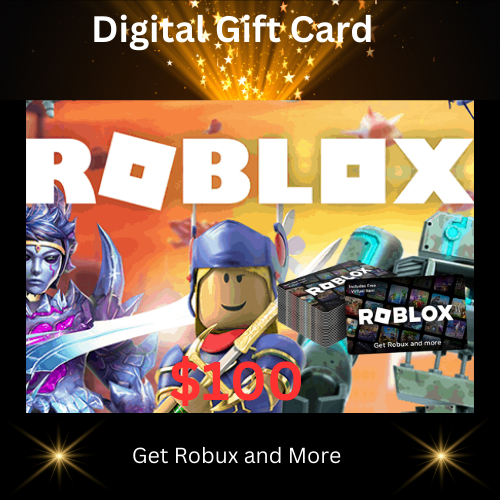
A Roblox gift card is a prepaid card that can be used to add Robux or a Roblox Premium subscription to a Roblox account. Robux is the virtual currency used in Roblox,
which can be spent on various items within the platform, such as clothing, accessories, and game passes. Roblox Premium is a subscription service that offers benefits
like a monthly Robux stipend, access to premium features, and a discount on purchases.
These gift cards come in various denominations and can be purchased at retail stores or online. They typically come with a code that you enter on the Roblox website
to redeem the value.
How to Get Roblox Gift Card?
Getting a Roblox gift card is quite straightforward. Here are a few common methods to obtain one:
Retail Stores: Many physical stores, such as Walmart, Target, and GameStop, sell Roblox gift cards. They are usually available in various denominations.
Online Retailers: You can purchase Roblox gift cards from online retailers like Amazon or eBay. Make sure you’re buying from a reputable source to avoid scams.
Official Roblox Website: Occasionally, Roblox offers gift cards directly through their website, especially during promotions or special events.
Once you have a Roblox gift card, you can redeem it by following these steps:
How to Use Roblox Gift Card?

Using a Roblox gift card is simple and involves redeeming the code to add Robux or a Roblox Premium subscription to your account. Here’s a step-by-step guide:
- Log In to Your Roblox Account Open the Roblox website or app. Log in with your username and password.
- Access the Redeem Page
On the Roblox website, go to the redeem page. You can also access this by clicking on the gear icon in the upper-right corner of the screen and selecting “Redeem Robux” from the drop-down menu. - Enter the Gift Card Code
On the redeem page, you’ll see a text box where you can enter your gift card code.
Scratch off the coating on the back of your physical gift card to reveal the code, or if you have a digital card, locate the code in your email or digital receipt.
Carefully type in the code exactly as it appears. - Check Your Balance
Once redeemed, the Robux or Premium subscription associated with the gift card will be added to your account. You can check your Robux balance or subscription status by visiting the account overview or the Robux page. - Use Your Robux
With the added Robux, you can now buy items in the Roblox catalog, upgrade your avatar, purchase game passes, or spend them in various Roblox games.
How to Redeem Roblox Gift Card?
Redeeming a Roblox gift card is a straightforward process. Here’s a detailed guide on how to do it:
Redeeming a Roblox Gift Card Online:
Log In to Your Roblox Account
Open your web browser and go to the Roblox website.
Click on the “Log In” button at the top-right corner of the screen.
Enter your username and password, then click “Log In” again.
Navigate to the Redeem Page
Once logged in, click on the gear icon in the upper-right corner of the screen.
Select “Redeem Robux” from the dropdown menu.
Alternatively, you can go directly to the redeem page by typing the URL into your browser’s address bar.
Enter Your Gift Card Code
Redeeming a Roblox Gift Card in the Mobile App
Open the Roblox App
Launch the Roblox app on your mobile device.
Log in to your account if you aren’t already logged in.
Access the Redeem Page
Tap the three dots (⋯) or the gear icon to access the menu.
Look for an option like “Redeem Code” or “Redeem Robux” and select it.




